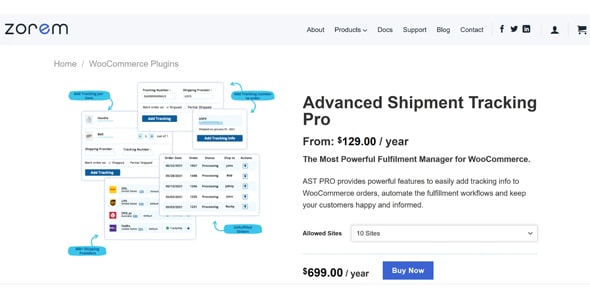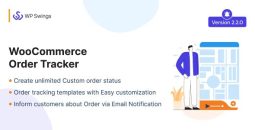Overview
Advanced Shipment Tracking Pro – The Most Powerful Fulfilment Manager for WooCommerce. AST PRO provides powerful features to easily add tracking info to WooCommerce orders, automate the fulfillment workflows and keep your customers happy and informed.
Why choose HOTTHEME.NET?
- We choose to purchase Themes/Plugins with standards Most Popular/Trusted/Best Selling on the market.
- We stay tuned and regularly lay out a fresh versions of Themes/Plugins. If you can’t find the latest version of the product on the site, please contact us.
- Our prices are much lower than developers. Fast and secure payments.
- You have the opportunity to purchase a premium product at an affordable price!
- 100% clean original files without implemented advertising, viruses or malicious code. We are trusted by thousands of customers around the world!
- Download all Themes/Plugins free for Member Club, Join Now!
- Unlimited downloads, you download the product directly from our website without any waiting and advertising!
- Unlimited use, you can install them on any site with full premium features available.
- Free lifetime updates for single purchase or until cancelled your subscription.
- All Themes/Plugins presented on the website are released under GNU General Public License.
Status
Changelog
* Dev – Tested with WooCommerce 10.4.3
* Dev – Added Transglobal Express integration with automatic tracking detection and carrier URL support.
* Dev – Added integration with The Courier Guy Shipping for WooCommerce plugin to automatically import tracking numbers, map carriers, and trigger the AST PRO fulfillment workflow when generating shipping labels.
* Dev – Added integration with Colissimo Shipping Methods for WooCommerce to automatically import tracking numbers and trigger the AST PRO fulfillment workflow when shipping labels are generated.
* Dev – Improved Printful integration with full support for item-level tracking. AST PRO now parses Printful shipment notes, extra
* Enhancement – Added “Products Ordered” column and a print-friendly option to the Unfulfilled Orders page to support warehouse picking and fulfillment workflows.
* Enhancement – Added an optional Shipping Note field when adding tracking to orders, visible to customers in emails and order details.
* Fix – PayPal carrier mapping for JTL Connector to correctly sync DHL Germany instead of “Other”.
* Fix – Resolved issue where PayPal tracking filters in the WooCommerce Orders List returned no results. Updated filtering logic for accurate matching and full HPOS compatibility.
* Fix – Resolved PHP warning “foreach() argument must be array|object, string given” in PayPal Tracking filter. Added proper type validation and improved order list filtering logic for HPOS and standard tables.
Installation
- Documentation: https://docs.zorem.com/