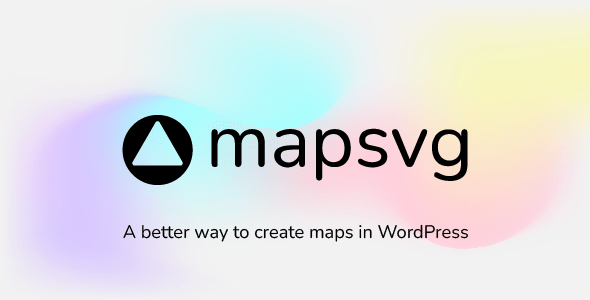Overview
Create anything and map it
MapSVG is more than just a mapping plugin: it’s a custom database seamlessly connected to vector, Google, and image maps.
All kinds of maps in one plugin
- SVG vector maps (all countries included)
- Google Maps (unlimited custom styles)
- Google Maps + your custom vector overlay
- Image maps: add interactivity to any png/jpeg image
Create objects and put them on a map
MapSVG has a built-in database, optimized for performance, easy editing, and seamless interaction with maps. Use it to create any kinds of objects and show them on a map! Show your content
Show your content on a map as markers. Groups markers into clusters. Show popovers, tooltips or large details view on click on a marker or map region. Show a menu with the list of objects next to your map.
Filter results on the map
Available types of filters:
- Text search
- Search for nearby locations by address or from the current user location
- Search by zip
- Filter by custom fields
Visualize big data on a map
Represent statistical information by every map region with different shades of a color gradient.
Customize the map functionality
Any custom functionality can be created by adding a few lines of JS code in MapSVG event handlers editor screen. Do something special on click on a map region, marker, when objects are received from the server – there are a lot of events to choose from.
Customize the map styles
Use built-in template editor. Fine-tune your styles by using a built-in CSS editor
Integrations
Add shortcodes from other plugins to MapSVG. Use case: show a contact form on click on a marker and pass email stored in the clicked object to the “email_to” field of the contact form.
Add a gallery to your map
Use MapSVG.Gallery add-on to show a gallery, slider, and lightbox with images.
Other features
Show another map on click on a region of a master map (drill-down functionality). Use case – building plans: show an image of a building, click on a floor shows a child map with a floorplan. Click on an area in the floorplan shows the plan of an apartment. Add controls that allow a user to toggle the visibility of certain objects
Why choose HOTTHEME.NET?
- We choose to purchase Themes/Plugins with standards Most Popular/Trusted/Best Selling on the market.
- We stay tuned and regularly lay out a fresh versions of Themes/Plugins. If you can’t find the latest version of the product on the site, please contact us.
- Our prices are much lower than developers. Fast and secure payments.
- You have the opportunity to purchase a premium product at an affordable price!
- 100% clean original files without implemented advertising, viruses or malicious code. We are trusted by thousands of customers around the world!
- Download all Themes/Plugins free for Member Club, Join Now!
- Unlimited downloads, you download the product directly from our website without any waiting and advertising!
- Unlimited use, you can install them on any site with full premium features available.
- Free lifetime updates for single purchase or until cancelled your subscription.
- All Themes/Plugins presented on the website are released under GNU General Public License.
Status
Changelog
- Changelog: https://mapsvg.com/changelog
Installation
- Documentation: https://mapsvg.com/docs
- Enter Purchase Code to activate: e2eb9ef2-bc34-8ed2-39b4-ad59974c6f51