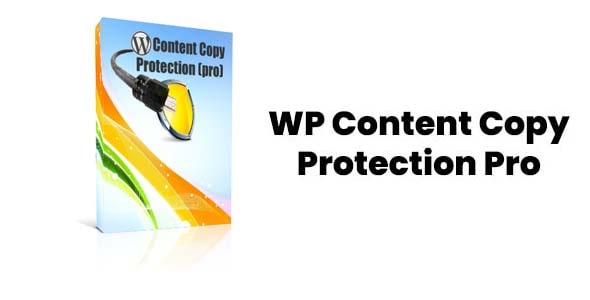Overview
WP Content Copy Protection & No Right Click (premium) protect the posts content from being copied by any other web site author, you dont want your content to spread without your permission!!
Features:
- Protect your content from being selected and copied.
- No one can right-click on images from your site if you don’t want them to.
- (*NEW) Get full control over Right-Click or context menus.
- Show alert messages, when the user right-clicks on images, text boxes, links, plain text,… etc.
- Disable the keys CTRL+A, CTRL+C, CTRL+X, CTRL+S or CTRL+V, or CTRL+U.
- (*NEW) Watermark your images on the fly.
- Very modern watermarking styles.
- Exclude images by name & size (manually) from watermarking:
- Admin can exclude pages or posts from being copy protected.
- Admin can disable copy protection for admin users. (If the admin is there you don’t need to protect it.)
- Exclusion from protection can be applied to any user type.
- Aggressive image protection (It’s not easy or it’s impossible for expert users to steal your images !).
- Compatible with all major theme frameworks.
- Compatible with all major browsers.
- You can also choose where this Plugin should work like All Pages (including Home Page and all other Pages and Posts), Home Page, or Custom Pages/Posts using the Settings Page options.
- Multiple Text and Image Protection layers.
- Enable Right Click on hyperlinks or any type of elements added.
- Take action when JavaScript is disabled.
- Opposite mode to protect certain URLs only.
- New flat interface.
Why choose HOTTHEME.NET?
- We choose to purchase Themes/Plugins with standards Most Popular/Trusted/Best Selling on the market.
- We stay tuned and regularly lay out a fresh versions of Themes/Plugins. If you can’t find the latest version of the product on the site, please contact us.
- Our prices are much lower than developers. Fast and secure payments.
- You have the opportunity to purchase a premium product at an affordable price!
- 100% clean original files without implemented advertising, viruses or malicious code. We are trusted by thousands of customers around the world!
- Download all Themes/Plugins free for Member Club, Join Now!
- Unlimited downloads, you download the product directly from our website without any waiting and advertising!
- Unlimited use, you can install them on any site with full premium features available.
- Free lifetime updates for single purchase or until cancelled your subscription.
- All Themes/Plugins presented on the website are released under GNU General Public License.
Status
Changelog
-Important: This is a major update, so please check your settings after applying it!
-12 deprecated options inside the options array have been replaced with new ones.
-Selection Protection now works based on any public post_type.
-Right-Click Protection now works based on any public post_type.
-CSS Protection options are now merged into the selection tab and function together as a single feature.
-Overlay Protection now works based on any public post_type.
-You can now control the watermark stamp space over the image (%) using a percentage value
-Compatibility with PHP 8.2 & 8.3 has been added to reduce errors and fix all deprecated functions.
-The “Copy Code” button now works for pre tags containing code tags inside.
-The (.htaccess) file has been moved from the uploads folder to the wp-content folder.
-The wp-color-picker has been replaced with the default browser color picker, which is faster and more efficient.
-The plugin now uses a dynamic folder name in case the plugin folder name is changed for any reason.
-Overlay Protection has been optimized.
-Added the ability to watermark single-frame GIF images correctly.
-Reduced transparency for GIF images when a watermark logo is applied to them.
-Added the ability to control the logo size over images (by percentage, depending on the logo’s size).
-Arabic language support has been added for watermark text over images.
Images can now be watermarked even if the `.htaccess` file is not supported by your server.
-A new admin page called “Watermark Testing” has been added to test the watermarking feature for all major image types.
-Six new tests have been included in this admin page.
-You can now view the `.htaccess` file content with one click—this is especially useful when providing information for support.
-The “Server Data” button provides detailed information about your server, eliminating the need to contact your web hosting company.
-Watermarking will not appear in the (Preview Post Box) thumbnail image shown by some SEO plugins when editing posts.
-Watermarking will not appear on the (Image Gallery Page).
-Watermarking will not appear on the (Edit post Page) or (SEO preview plugins included there)
-Fix (URL Exclude List) option
-New feature inside the plugin control panel to test the watermarking for all major image types
-New feature is called (watermark testing) and link to it is located under the plugin menu main link
-Six new tests has been included inside the (watermark testing) page
-Watermarking speed increased by 78%, Thanks to the use of AI tools to improve the speed of the code.
-New htaccess rule to block all PHP files in wp-content and its subfolders, except watermark.php
-New Feature: Advanced .htaccess Rule to Block Image-Grabbing Browser Extensions
-Tested with latest wordpress version 6.8.2
Installation
- Documentation: https://www.wp-buy.com/category/plugins-support/copy-protection-plugin-support/