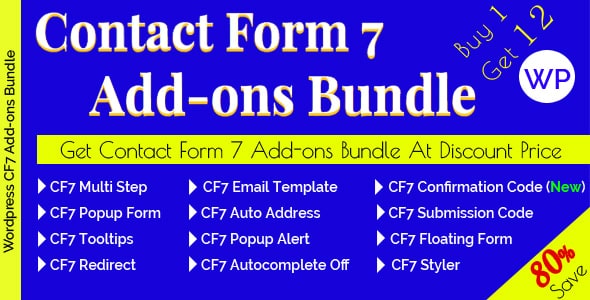Overview
A Collection of Contact Form 7 Add-ons special pack. Here you will get a Bundle of all Our Approved Contact Form 7 Add-ons.
Features
Common Features for All Add-ons
- Extremely easy Configuration
- Very Easy Enable/Disable Option for each individual Form
- Each Add-ons Has Own Configuration for Each Form
- Good Documented ( proper help instructions for setup )
- Dedicated Support
- and Much More!
Contact Form 7 Popup Form
- Each Contact Form 7 Popup Can be set Uniquely.
- Popup Contact Button, Popup Form Box, Popup Contact Form Configuration Options Included
- Contact Form 7 Popup Form Enable
- Popup Form Box BG Color
- Popup Form Box Font Color
- Popup Contact Button Text
- Popup Contact Button Font Size
- Popup Contact Button BG Color
- Popup Contact Button Font Color
- Popup Contact Button Border Radius
- Popup Contact Form Field Border Radius
- Popup Contact Form Button BG Color
- Popup Contact Form Button Font Color
- Popup Contact Form Button Font Size
- You will be able to Manage Your desired Popup Form theme through Configuration
Contact Form 7 Google Auto Address Suggestion
- Google Auto Location Search for Address Field (Google Api will need).
- Specific Country or Worldwide Location Search.
- Save Your Client Time by using Google Location Suggestion.
- Prevent Typo Error from Google Location Suggestion.
Contact Form 7 Tooltips
- Each Contact Form 7 Tooltips Can be set Uniquely.
- Configuration Options Included
- Contact Form 7 Tooltips Enable
- Tooltips BG Color
- Tooltips Font Color
- Tooltips Font Size
- Tooltips Border Radius
Contact Form 7 Popup Alert Message
- Configuration Options Included
- Contact Form 7 Popup Alert Enable
- Popup Alert Title Text
- Popup Alert Box Width
- Popup Alert Box BG Color
- Popup Alert Box Font Color
- Popup Alert Box Button BG Color
- Popup Alert Box Button Border Radius
- Popup Alert Box Button Font Size
- Popup Alert Box Button Font Color
- Hide Contact Form 7 Default Error Message On/Off
- Refresh Page on Successful Submission On/Off
Contact Form 7 Success Redirect
- Each Contact Form 7 Success Redirect Can be set Uniquely.
- Configuration Options Included
- Contact Form 7 Success Redirect Enable
- Selecting a Redirect Page from Your Dashboard existing Pages
- A Custom Redirect Page Full url
Contact Form 7 Autocomplete off
- Extremely easy Configuration
- Very Easy Enable/Disable Option for each individual Form
- Each Form Has Own Configuration.
- Prevent Your Client to fill the Auto Suggestion field values.
- Well Documented ( proper help instructions for setup )
- Dedicated Support
- and Much More!
Contact Form 7 Styler
- Extremely easy Configuration
- Very Easy Enable/Disable Option for each individual Form
- Each Form Has Own Configuration.
- Each Contact Form 7 Styler Can be set Uniquely for each form (except: If set multiple(2 or more) form in a page then all form will show same design).
- Well Documented ( proper help instructions for setup )
- Dedicated Support
- and Much More!
Contact Form 7 Submission Code
- Extremely easy Configuration
- Very Easy Enable/Disable Option for each individual Form
- Each Form Has Own Configuration.
- Each Contact Form 7 Submission Code Can be set Uniquely for each form
- Settings for Submission Code
- Settings for Submission Code Expiry Date
- Settings for Submission Code Max Times can be Used
- Well Documented ( proper help instructions for setup )
- Dedicated Support
- and Much More!
Contact Form 7 Multi Step – Split Long Form into Multi Step
- Extremely easy Configuration
- Split Long Form into Multi Step (Upto 100 Steps)
- Display User Input (Confirmation) in the last step option (Settings) features available
- Make Your Long Form Better UI with Split into Multi Step
- Included 7 Pre-built Themes Styles (each style included 15+ Pre-built Color Themes)
- Included 15+ Pre-built Color Themes
- Step by Step Required field jQuery validation
- Smooth, Modern and excellent UI
- Display Progress Step
- Display Confirmation (form input values) in the last Step
- Translate Ready – Compatible With: WPML/Loco Translate etc
- 100% Responsive & Mobile-Friendly Layout
- Well Documented ( proper help instructions for setup )
- Dedicated Support
- Free Premium Support for 6 months
- Free Lifetime Updates
- and Much More!
Contact Form 7 Email Template – email Template Configuration for Admin and Autoresponder
- Extremely easy Configuration
- Each Form Has Own Configuration.
- Each Contact Form 7 email template Can be set Uniquely for each form
- Settings for Admin email template
- Settings for Autoresponder email template
- Multiple prebuilt Email templates for Contact Form 7
- All Contact Form 7 mail-tags are allowed to use in the email template
- Well Documented ( proper help instructions for setup )
- Dedicated Support
- and Much More!
Contact Form 7 Floating Form – for Specific Post or Page or Full Website Content
- Extremely easy Configuration
- Each Form Has Own Configuration. So, Each Floating Form Theme Can be Unique
- Floating Contact Button, Floating Form Box, Floating Contact Form Configuration Options Included:
- Floating Form Box BG Color
- Floating Form Box Font Color
- Floating Contact Form Field Border Radius
- Floating Contact Form Button BG Color
- Floating Contact Form Button Font Color
- Floating Contact Form Button Font Size
- Floating Contact Floating Icon Button Settings
- Floating Icon Button Horizontal Position
- Left
- Right
- Floating Contact Buttons Margin Bottom
- Floating Icon Button Text
- Floating Icon Button Font Size
- Floating Icon Button BG Color
- Floating Icon Button Font Color
- Floating Icon Button Border Radius
- Floating Icon Button Horizontal Position
- You will be able to Manage Your desired Floating Form theme through Configuration
Contact Form 7 Confirmation Code – For Each Submission will Require a Unique Invitation Code
- Extremely easy Configuration
- Very Easy Enable/Disable Option for each individual Form
- Each Form Has Own Configuration.
- Each Contact Form 7 Confirmation Code Can be set Uniquely for each form
- For Each Submission will Require a Unique Invitation Code
- Settings for Confirmation Code(s) as many as you need for the form submission
- Settings for Confirmation Code
- Settings for Confirmation Code Expiry Date
- Settings for Confirmation Code Max Times submissions
Why choose HOTTHEME.NET?
- We choose to purchase Themes/Plugins with standards Most Popular/Trusted/Best Selling on the market.
- We stay tuned and regularly lay out a fresh versions of Themes/Plugins. If you can’t find the latest version of the product on the site, please contact us.
- Our prices are much lower than developers. Fast and secure payments.
- You have the opportunity to purchase a premium product at an affordable price!
- 100% clean original files without implemented advertising, viruses or malicious code. We are trusted by thousands of customers around the world!
- Download all Themes/Plugins free for Member Club, Join Now!
- Unlimited downloads, you download the product directly from our website without any waiting and advertising!
- Unlimited use, you can install them on any site with full premium features available.
- Free lifetime updates for single purchase or until cancelled your subscription.
- All Themes/Plugins presented on the website are released under GNU General Public License.
Status
Changelog
– Updated: Plugin Settings Option and Style Updated in Contact Form 7 Floating Form Plugin.
– Updated: Plugin Settings Updated in Contact Form 7 Popup Form Plugin.
Installation
- Documentation: